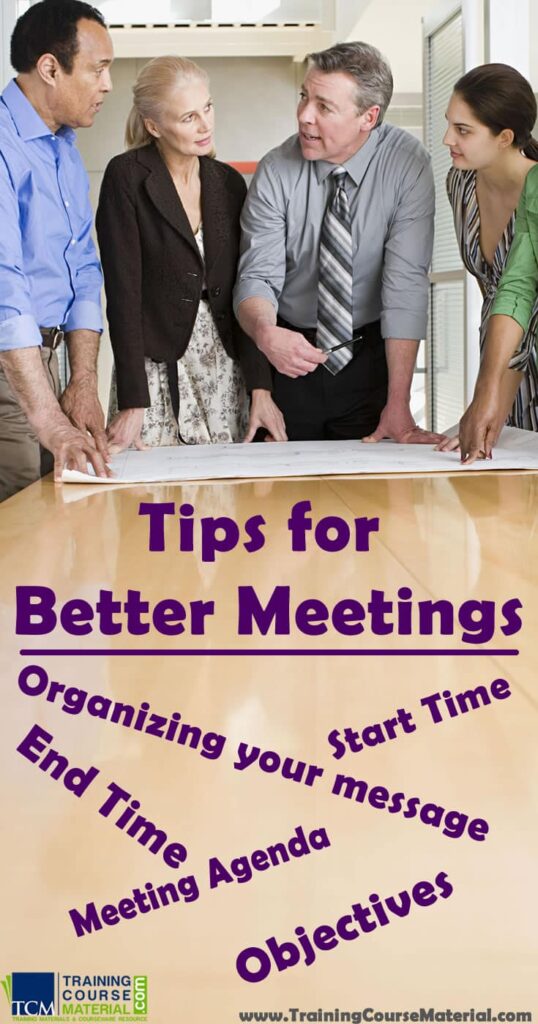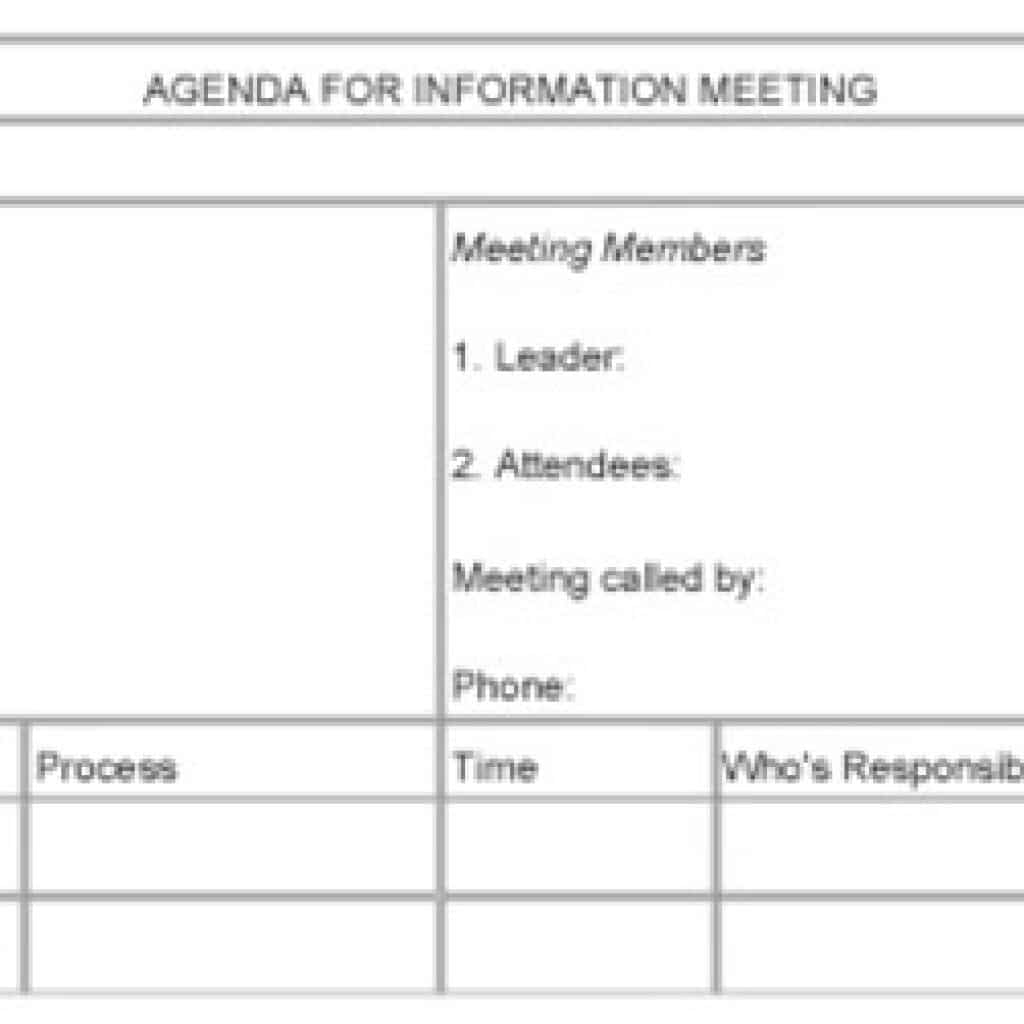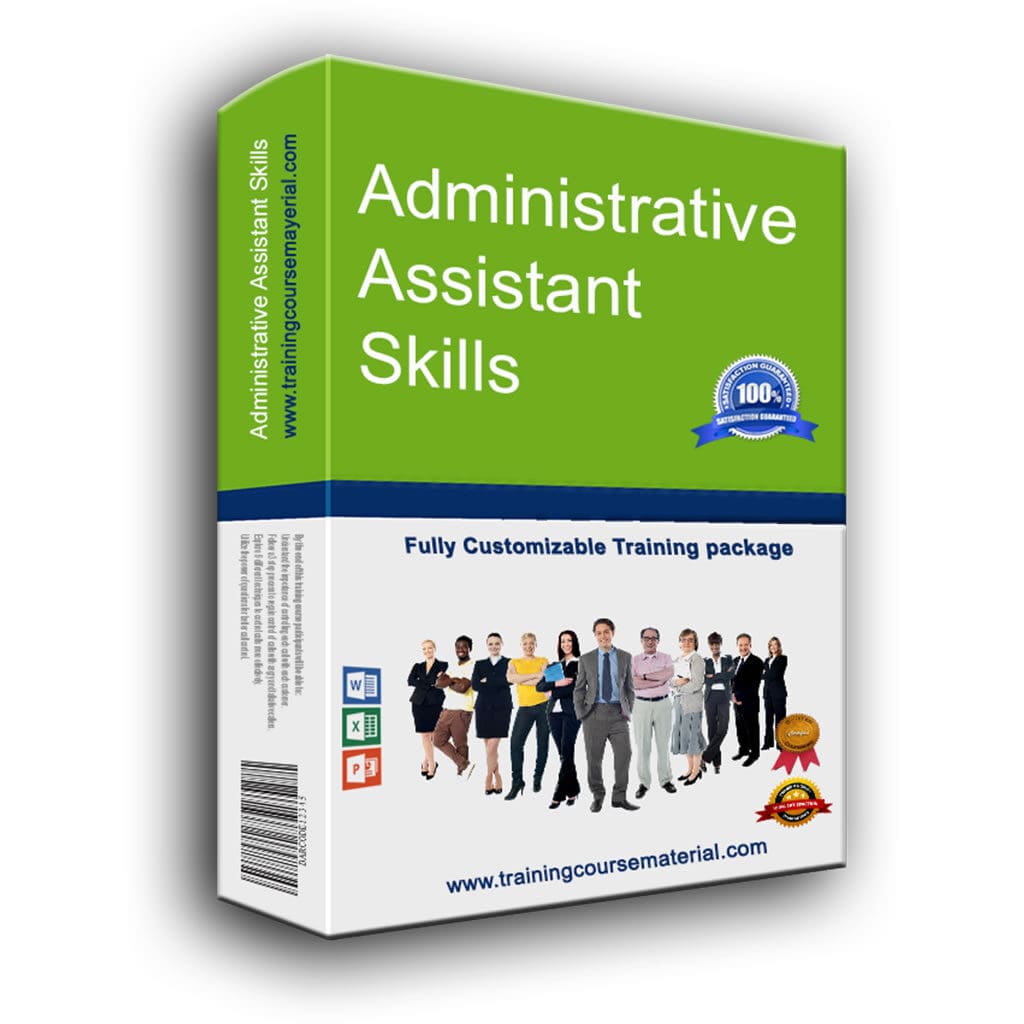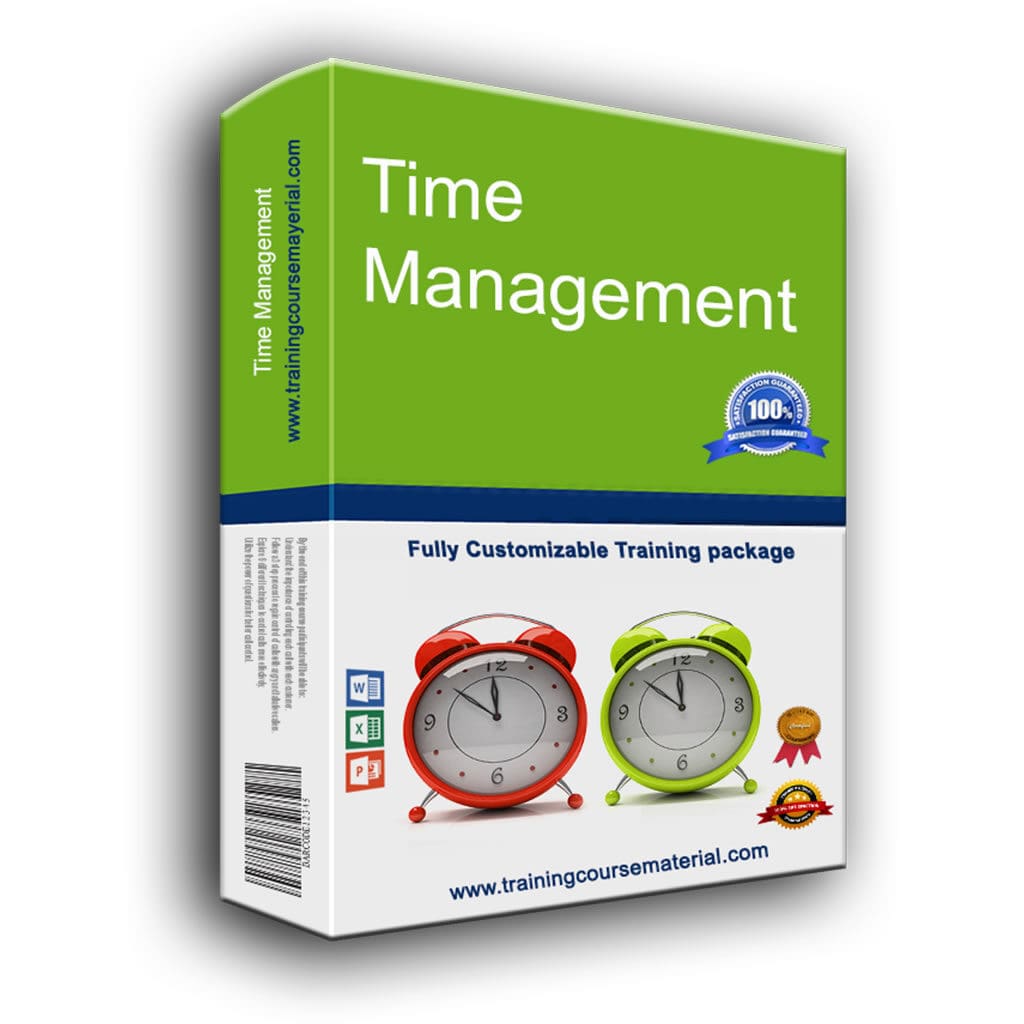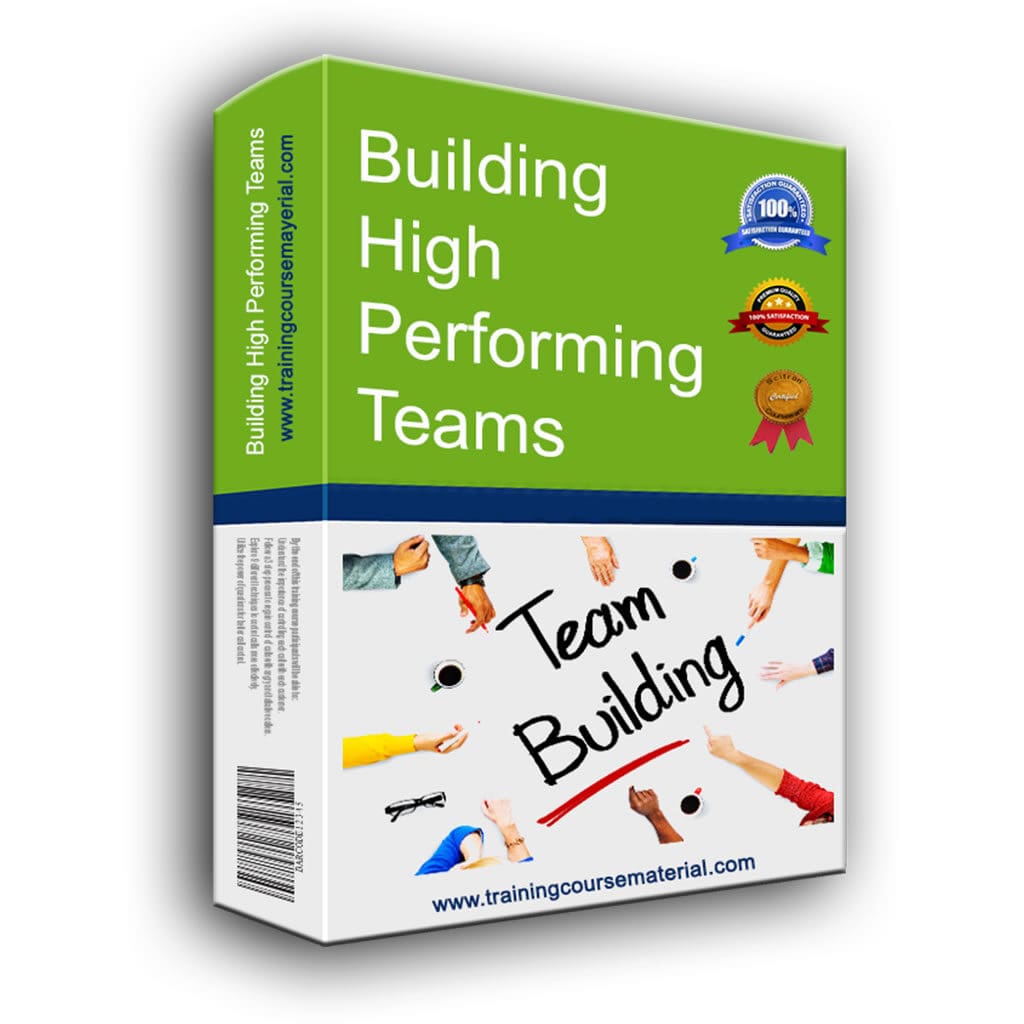Agenda Sample
Agenda preparation order:
1- Write the objective. What are you trying to get people to do? What do you want to accomplish by delivering this presentation? That's your objective—the object of presenting. Don't confuse your main points with your objective. An objective is a concise statement, usually one sentence, that conveys the main idea of your presentation. The objective is the first element you prepare because all of the rest of your presentation is designed to support it. Speakers can be dynamic and have interesting visuals; but if the audience can't remember the intent of the message or what they're supposed to do as a result of listening to the message, the presentation probably lacked a clearly defined objective. A presentation is usually aimed at getting people to understand something, or actually to do something. Don't forget to tell your audience what your objective is, either before or after introducing yourself.
2- Select the key points. The simpler and clearer your points, the easier it will be for your audience to remember your message. If you can, use the "rule of three" with your material. Most messages are organized into three main points, presumably based on what the audience can remember without losing interest. Thinking through all your material and distilling the main points provides structure for grouping information. When you group information, the audience can understand it better.
For greater effect relate the point you want them to remember— the most important one—last. Organizational schemes you can use:
Chronological order. Key points can be presented in the order that they occur in time. Examples include what happened first, then what, then what; OR past, present, and future; OR first, second, and third steps.
Spatial arrangement. Key points can be related by geographic areas—East, West, Midwest, South; or topographically—mountains, low-lying areas, deserts.
Topical approach. Key points can be presented in the order of their importance. Take your listeners from the least significant point to more important ones, and then to the most important one.
Concerns/solutions. Key points are presented in two categories. Ex amples include: problem/solution,advantages/disadvantages, objections/ answers, ideal/reality, old way/new way, feature/benefits, and compare/ contrast. Use this form when you have six or eight items you want to include and they logically fall into two categories.
Mnemonic devices help people remember your key points. Try using the first letter of each key word to form an acronym that people will remember (w w w). Or try phrasing your key points so that they all start with the same letter (push, pull, protect). Or form a word with your starting letters (M E M O).
3- Add supporting material for each key point. What will help people accept your major points? Key points alone are not sufficient to persuade people. You must include supporting materials that relate to the key point and create meaning for your audience, which, in turn, helps them remember your message.
Where does supporting material come from? Internal sources include information within the organization, such as newsletters or reports. Interviews can also yield useful material. If your presentation concerns improving a parking situation or the cafeteria, interviewing the parking services coordinator or the cafeteria manager should work.
Two other sources for supporting material are external and personal. External sources are newspaper articles, books, trade journals, television shows, or the Internet. Personal sources come from your experience.
Supporting material may occur in one of these forms.
Examples. Supplying a "for instance" or "for example" applies a general point to a specific person or event,making you more credible. Using a "word picture" of what could occur is also effective; with visualizing, the audience can better understand your key point.
Comparisons. Clarifying a point by comparing it to something with which the audience is familiar helps them understand and makes them more receptive to your ideas. When a direct comparison isn't handy, use an analogy. An analogy implies that if two things are alike in one respect, they may be alike in other respects, too. Finally, using contrast shows points that oppose each other; differences are highlighted.
Quotations. Providing a statement from a celebrity or an authority lends credence to key points. Make sure the "expert" is well known. Make sure you give credit to the author of the quote!
References, facts, numbers. Supplying quantitative evidence from reports or statistics validates key points. Use only current data; make sure it's accurate. Which of these types of supporting material should you use? All of them, in a balanced way. Don't use one type of material to support all points. How much supporting material should you use? Don't cover up the importance of your main points, but use enough to appear credible and convincing. Gather lots of information and have it ready. If you don't use it in the first meeting, you can use it in later meetings. Better to have too much than too little! Remember, you're distilling information for use.
4- Include transition statements between your major points. Transitions step listeners from one key point to the next. They are small but critical steps. Transitions help your listeners follow your thinking and make your message easier to remember. As a presenter, you know when you're moving on, but your audience doesn't, unless you use transitions.
5- State your key points into brief sentence form, so that people are reminded of the highlights of your message. The audience is more likely to be persuaded by what they hear frequently and recently. The preview is a window that gives the audience an advance view of the key points. The summary reminds people of where they've been.
6- Design the opening. Figure out a way to get attention, pique curiosity, introduce your topic. What gets people's attention?
7- Design the closing. Ask the audience for agreement or action. Leave people something to do, and make this part of your close. State it in one of three ways: a reminder, an application of the information, or request for approval. "I encourage you to consider hot air ballooning as the exciting adventure I find it to be. Join me next Saturday!"
Types of Meetings
Meetings in organizations usually have one of these purposes: information giving, information exchange, problem solving, and decision making.
Information-giving meetings are favored when:
new programs or policies are announced or updated;
clients need to be sold on company products or services;
employees need training on new equipment or procedures;
employees need to build up their team spirit.
Information-exchange meetings are called for when:
the information is complex or controversial;
the information has major implications for the meeting participants;
there is symbolic value to a personal approach.
Again, memos work here, but phone calls are better, and, increasingly, electronic mail allows information exchange more quickly.
Problem-solving meetings allow several people to combine knowledge and skills at once.
These are useful when:
a problem requires immediate response;
a staff considers operational difficulties in new products/processes;
a conflict or difference of opinion is possible;people need to be persuaded to change their minds on an issue.
There aren't many good alternatives to face-to-face communication, but conference calls, interactive videos, and Web chat rooms are possible.
Decision-making meetings are needed:
as follow-ups to problem-solving discussions;
for majority decisions or evaluations on issues.
It may be possible to use telephone surveys or mailed response sheets for these, but the feeling of closure on an issue is more complete if done by face-to-face agreement.
THE IMPORTANT CONSIDERATION FOR MANAGERS IS: DO WE NEED TO HAVE A MEETING?
A rule of thumb to use in determining whether to have a meeting is to ask if you are sure of the outcome. If you already know the answer, you could telephone, write, or not have a meeting. If you aren't sure how you OR the issue will be received AND this is important to you or your company, better to go in person and have a meeting.
The meeting Roles
The final step in preparing for your meeting is that of assigning meeting roles to those who will assist you during the meeting. These meeting roles include Recorder, Facilitator, Participants, and you as Leader. Meet with the Facilitator to discuss his/her role. Meet with the Recorder to let that person know what you expect. Let's consider these meeting roles.
The Leader
- Start on time to indicate the importance of the meeting and show respect for those who make the effort to be there on time.
- Create a cordial, yet businesslike atmosphere by clarifying meeting roles and setting up ground rules for the meeting. Ground rules, such as not interrupting other speakers, everyone participates, stick to the agenda, complaints must be accompanied by solutions, no judgments on brainstormed ideas—whatever you think the group needs to do to create an orderly meeting. Create ground rules ahead of time or have participants create them at the beginning of the meeting.
- Use the agenda throughout the meeting. Start by going over the meeting objective and reviewing the steps of the meeting.
- Participate as a group member by stating your thoughts during the discussion. Wait to voice yours until after others' statements.
- Change the format of the meeting if you feel the meeting process is not accomplishing your objective.
- Summarize key decisions and actions. When Participants arrive at a point or a decision, paraphrase what has transpired.
- Tell the Recorder what to write on the board or the overhead transparency to record the "group memory."
- End the meeting on time.
The Facilitator
- Manage the "people" side of the meeting, so that the Leader can manage the "content" side, by making sure everyone contributes to the discussion, preventing speakers from interrupting others, and protecting people from verbal attacks.
- Monitor time spent on each agenda item, and keep Leader and Participants within the time frame allotted to that item.
- Listen for discussion "drift" and get everyone back to the issues at hand. Emphasize the meeting objective, if necessary.
- Monitor people creating problems and deal with them—tactfully, but directly.
- Refrain from offering your own opinions. Mediate conflicting opinions.
- Suggest other approaches when a process isn't working.
- Take your cues and direction from the Leader.
The Recorder
- Keep a visual record of the meeting without editing or paraphrasing what people actually say. Don't write until the Leader tells you to!
- Check regularly with the Leader and Facilitator to ensure accuracy.
- Try to capture the words expressed, not your interpretation. When in doubt, ask for clarification.
- Use key words and phrases. Don't try for complete sentences, but do try to capture the complete idea.
- Keep mental track of what has been said and done, in case the Leader or Facilitator forget or lose track.
- If note-keeping is stopping the meeting from going forward, ask the Leader to name an assistant. (Large groups may need several of you!)
- If you use a brown or white board, copy the contents for the Leader or ask another person to copy contents on a sheet of paper.
This role is very important since the results are sometimes the only documentation of what occurred in the meeting. In general, if you are taking minutes which will be copied and sent to participants, include: the date, time, and place of the meeting and those in attendance; agenda items with brief discussions and major contributors; problems discussed and decisions made; action assignments and deadlines
Participants
- Be prepared for the meeting, especially if you have a role to fulfill.
- Be on time.
- Participate fully in discussions. Focus on the meeting objective, and help to gain consensus. No social loafing!
- Listen to others' viewpoints without rushing to judgments based on your biases.
- Follow the ground rules, and avoid causing meeting distractions.
Source : Prentice Hall December 2000 Meeting Management
For more on managing your time, check out our "Time Management Instant download training Package"